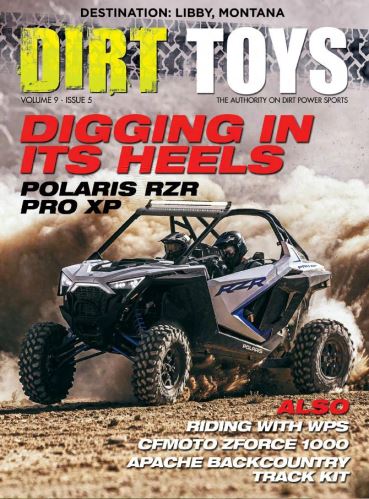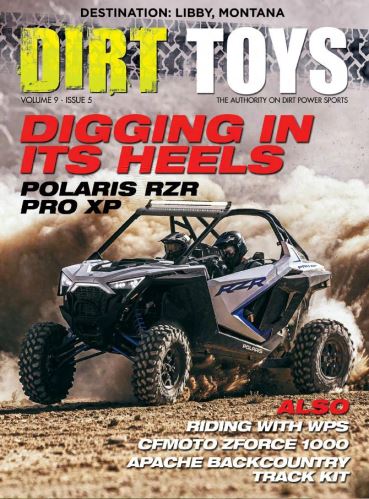It actually took us longer to study the parts than it did to install the system.
Now when it came to figuring out how to use TheCom, again it looked much more complicated that what it actually was. The challenge was to not over-think anything.
First, you need to have the radio switches set right. The power switch (on the right bottom) needs to be toggled to the left. The Radio Connect switch (on the left bottom) can be in either position. However, if it’s set to “On” then you can communicate with other radios by pressing the “talk” lever which you attach to your shift bar. Although you can hear all the radio chatter on that frequency, outside radios won’t pick up your private conversation with your passenger unless you press the lever.
Picking a channel (frequency) is the key to working the unit. And again, you can over-complicate things since there are five buttons that can be activated. You basically select your frequency and leave it at that.
Finally, you have a volume control … or better yet, five volume controls. One, on the middle/left side of the unit, controls everything. You really want a soft setting here so you don’t blast out your ears. Then there are two dials on the bottom portion of TheCom that control the driver (right) and passenger (left) headsets. Finally, you have individual dials on each of the headsets.